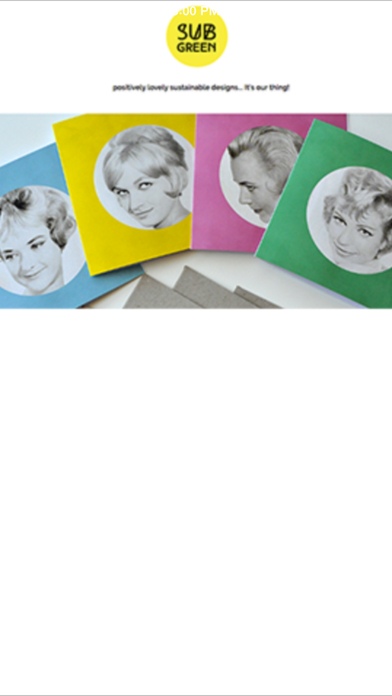Subgreen 1.0
Continue to app
Free Version
Publisher Description
Subgreen is a boutique sustainable graphic design and print studio that bridges the gap between the creative studio and the digital environment, for distinctive sustainable design and printing with a handmade touch. We call it positive communication design not only because the design principles we apply and the materials we employ are kinder to the environment, but also because there s a loveliness inherent in these more sustainable processes and the end results. We are creatives that still like to roll up our sleeves and incorporate some more hands-on and timeless techniques, such as hand-drawn elements, watercolours, and letterpress or screen printing. It s about humanising design, and creating unique, lovingly-made projects that people can relate to, with a warmth, depth and texture that s rarely achieved working solely with digital tools. So we re just as happy inking up as we are coding a website, crafting brand identity or executing social media strategy, and we design for both web and print. Our printing services include offset printing, letterpress printing and screen printing, for which we source only recycled paper stocks, plant-based inks for offset printing, and non-toxic inks and organic cotton for screen printing. Subgreen can be found in Melbourne and we work with clients all over Australia. If you'd like a design quote you can also fill in our online design brief form.. Pop by our online shop soon for unique art prints, cards and other gifties. Just to make your day that bit lovelier too.
Requires iOS 6.0 or later. Compatible with iPhone, iPad, and iPod touch.
About Subgreen
Subgreen is a free app for iOS published in the Office Suites & Tools list of apps, part of Business.
The company that develops Subgreen is Atanas Angjushev. The latest version released by its developer is 1.0.
To install Subgreen on your iOS device, just click the green Continue To App button above to start the installation process. The app is listed on our website since 2016-05-20 and was downloaded 3 times. We have already checked if the download link is safe, however for your own protection we recommend that you scan the downloaded app with your antivirus. Your antivirus may detect the Subgreen as malware if the download link is broken.
How to install Subgreen on your iOS device:
- Click on the Continue To App button on our website. This will redirect you to the App Store.
- Once the Subgreen is shown in the iTunes listing of your iOS device, you can start its download and installation. Tap on the GET button to the right of the app to start downloading it.
- If you are not logged-in the iOS appstore app, you'll be prompted for your your Apple ID and/or password.
- After Subgreen is downloaded, you'll see an INSTALL button to the right. Tap on it to start the actual installation of the iOS app.
- Once installation is finished you can tap on the OPEN button to start it. Its icon will also be added to your device home screen.